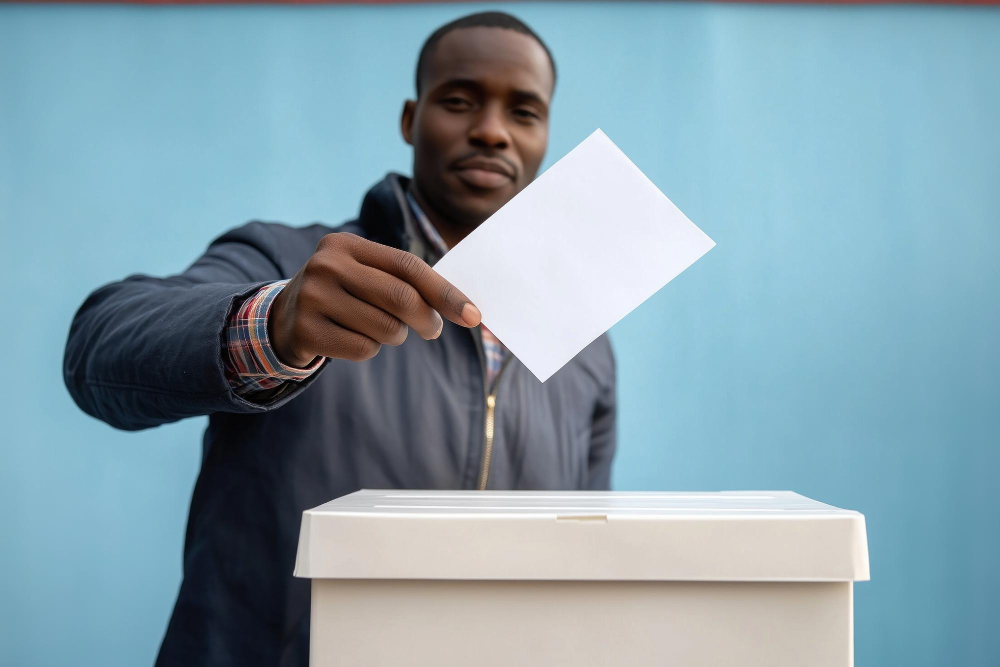In today’s digital age, your mobile phone is more than just a communication device — it’s a wallet, a personal diary, a work tool, and often the key to your digital identity. As we rely more and more on smartphones, hackers and cybercriminals are also getting smarter. That’s why protecting your mobile device is no longer optional — it’s essential.
Why Mobile Phone Security Matters
Most people store sensitive data on their phones: bank apps, personal photos, emails, passwords, and private conversations. A hacked phone can lead to:
- Identity theft
- Financial loss
- Exposure of private information
- Compromised work data
The good news? You can avoid all this by following simple but effective security habits.
🔒 10 Tips to Keep Your Mobile Phone Secure
1. Use a Strong Password or Biometric Lock
Set a strong screen lock using a PIN, password, fingerprint, or face recognition. Avoid easy-to-guess codes like “1234” or your birth year.
2. Keep Your Software Updated
Always install the latest operating system and app updates. These updates often contain critical security patches that protect your phone from new threats.
3. Install Apps Only from Trusted Sources
Only download apps from the Google Play Store or Apple App Store. Avoid APK files or third-party app stores, which are more likely to contain malware.
4. Enable Two-Factor Authentication (2FA)
Use 2FA for important accounts like email, banking, and social media. It adds an extra layer of security even if your password is stolen.
5. Be Careful with Public Wi-Fi
Avoid logging into sensitive accounts or making transactions over public Wi-Fi. If you must use it, consider using a VPN for a secure connection.
6. Turn Off Bluetooth and Location When Not in Use
Hackers can use Bluetooth and GPS to track or access your phone. Keep these features off unless you need them.
7. Use an Antivirus or Security App
Install a reputable mobile security app that can scan for malware, block suspicious websites, and locate your phone if it gets lost.
8. Don’t Click on Suspicious Links
Be cautious with links sent via SMS, WhatsApp, or email — even if they appear to come from friends. Hackers often use phishing to trick you into giving up personal info.
9. Backup Your Data Regularly
Use cloud backup services or local storage to back up important files and contacts. This way, even if your phone is hacked or stolen, your data is safe.
10. Log Out of Apps When Not in Use
Especially on shared devices, logging out of apps can prevent unauthorized access. This is important for apps related to banking, shopping, and social media.
🚨 Signs Your Phone Might Be Hacked
Watch out for these warning signs:
- Unusual battery drain
- Pop-up ads or apps you didn’t install
- Slower performance
- High data usage without explanation
- Suspicious activity on your accounts
If you notice any of these, run a virus scan, change your passwords, and consider resetting your phone to factory settings.
Final Thoughts
Your mobile phone is your digital life. Protecting it is just as important as locking your house or car. With a few smart habits and tools, you can stay a step ahead of hackers and enjoy your tech with peace of mind.
Stay smart. Stay safe. Stay secure. 🔐
Want more tips on digital safety or tools that can protect your business? Contact us or follow our blog for more insights.